Creating LinkedIn content that truly resonates with your audience is a major challenge. Too often, creators post generic content that doesn’t address the deep needs of their prospects.
IndiPen changes the game: it allows you to turn your audience’s problems and frustrations into powerful posts, written as if you were speaking, optimized for engagement, and designed to generate leads.
In this guide, discover how to identify your audience’s pain points and transform them into high-impact content using IndiPen’s intelligence.
Step 1: Understand your audience’s pain points and expectations
Before creating an engaging post, you need to understand the real pain points of your prospects:
- What questions do they ask most often?
- What content or solutions are they looking for on LinkedIn?
- What obstacles do they face in their work or industry?
IndiPen analyzes this data and transforms these insights into relevant post ideas. This ensures that every post:
- Delivers real and tangible value
- Increases engagement and trust
- Speaks directly to your audience’s needs
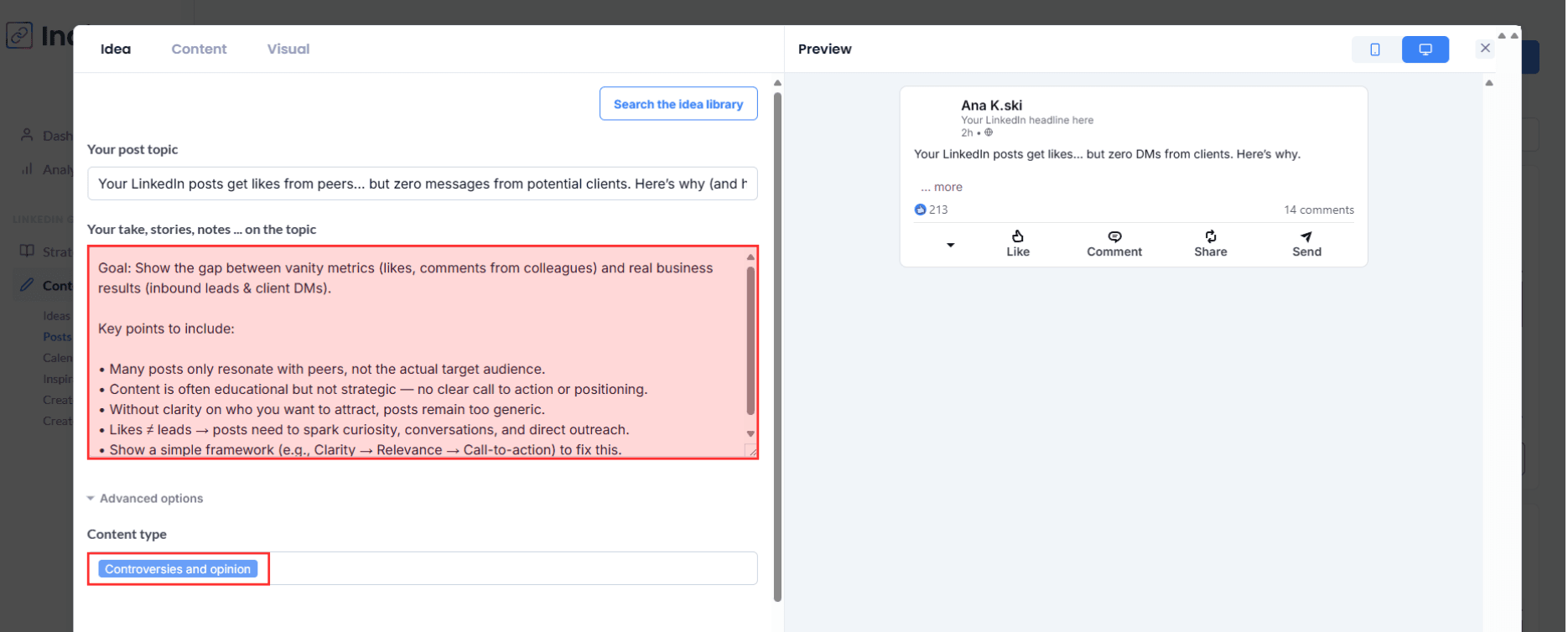
In this view, you can see the content idea and all associated notes: stories, opinions, examples from other creators or online articles. Here, you can shape your post as you wish to maximize impact.
Advanced options: you can choose the suggested content type or select another if needed.
Step 2: Write posts that sound like you
Click “Write for Me” to generate your posts. IndiPen will create a first draft based on the insights and direction you’ve defined.
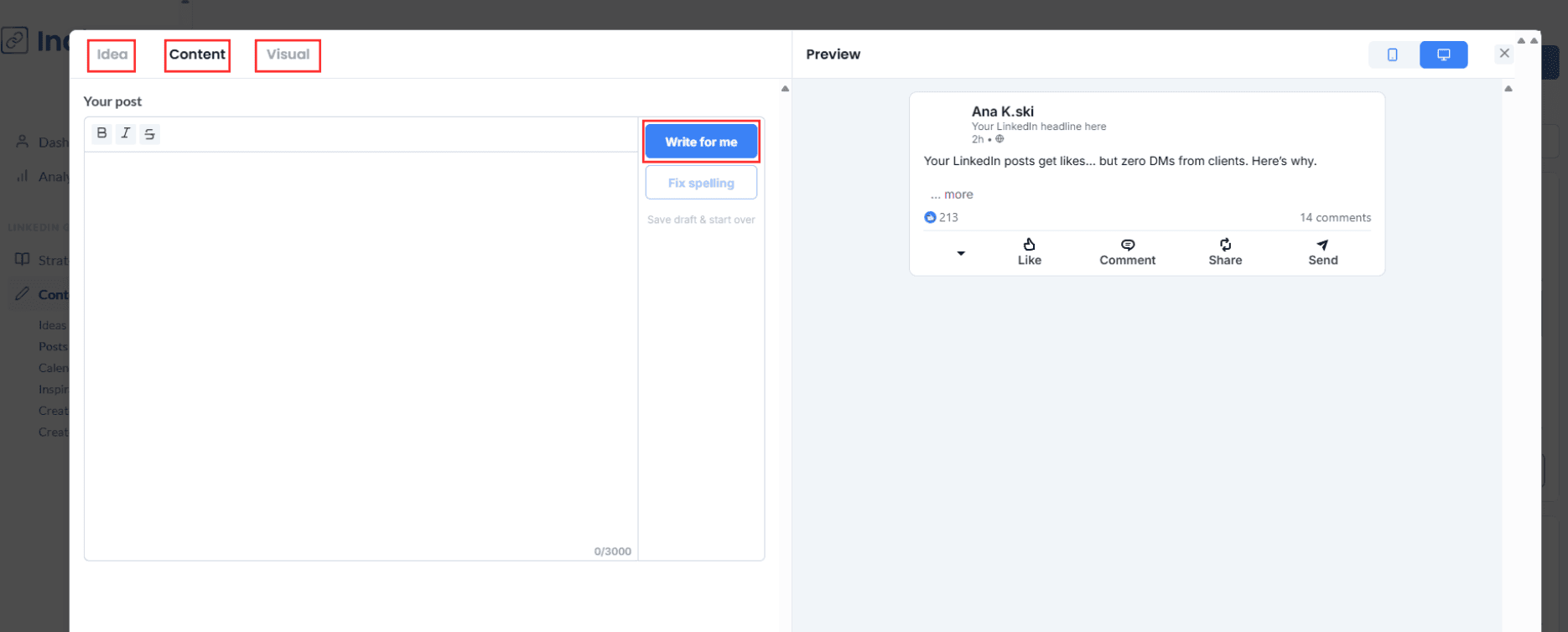
Before generating, you can add an additional note to fine-tune the content.
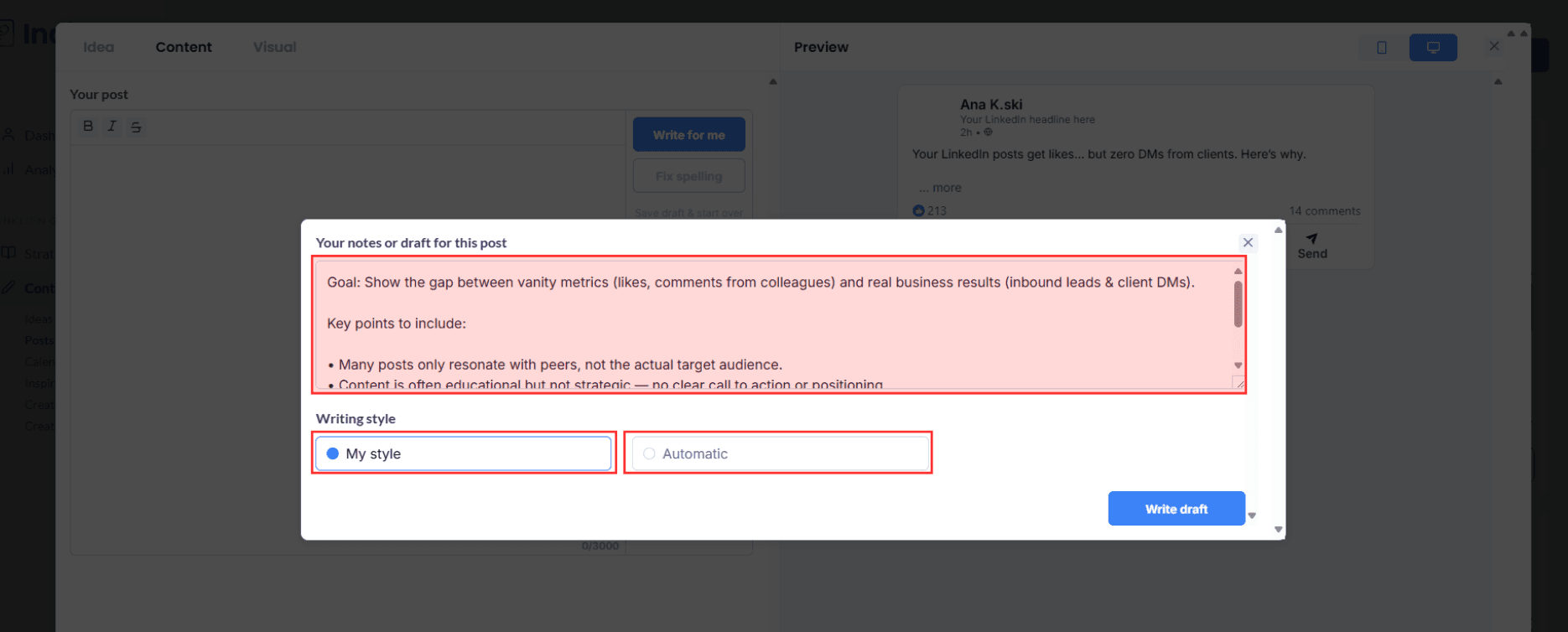
For writing style, you can let IndiPen automatically adapt to your tone (based on your previous posts), or choose your own style so your audience immediately recognizes you.
Result: authentic, credible posts that align with your expertise.
Step 3: Refine your post to captivate your audience
IndiPen allows you to bold, italicize, or strike through certain parts and automatically correct spelling. This gives you a clean, readable post, ready to publish.
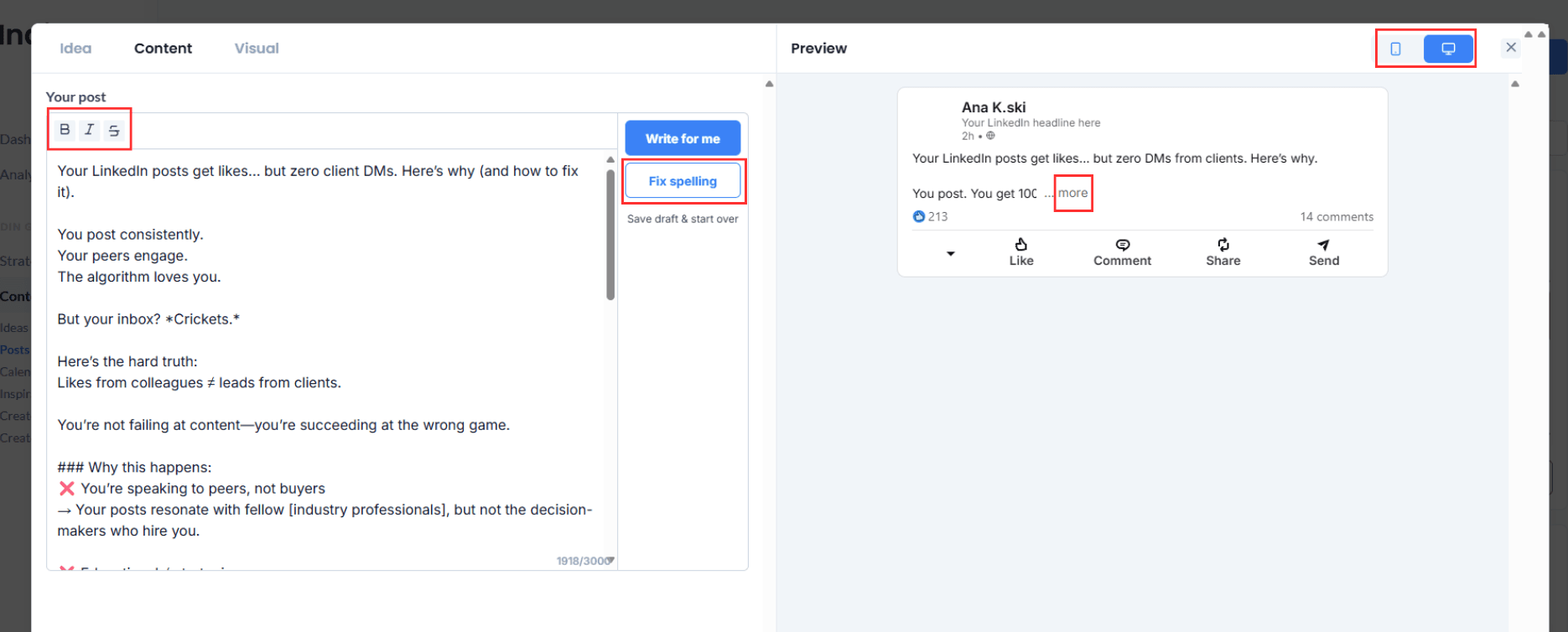
Keep all your different versions of the post and choose the one you prefer. This gives you the flexibility to test multiple approaches before publishing.
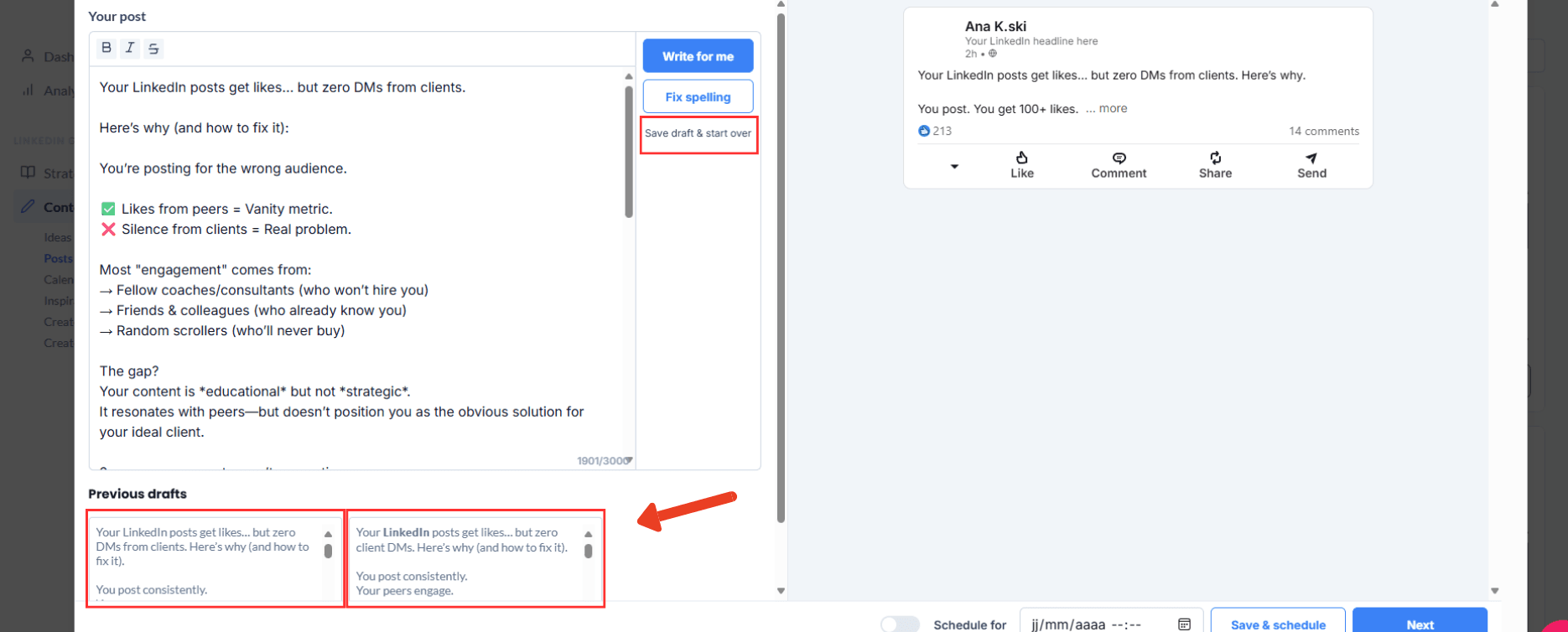
You can add or drag-and-drop photos, carousels, or images. Thanks to IndiPen’s AI, you can generate visuals in one click, then edit them if needed. Check the rendering on desktop or mobile to ensure your post is perfectly optimized.
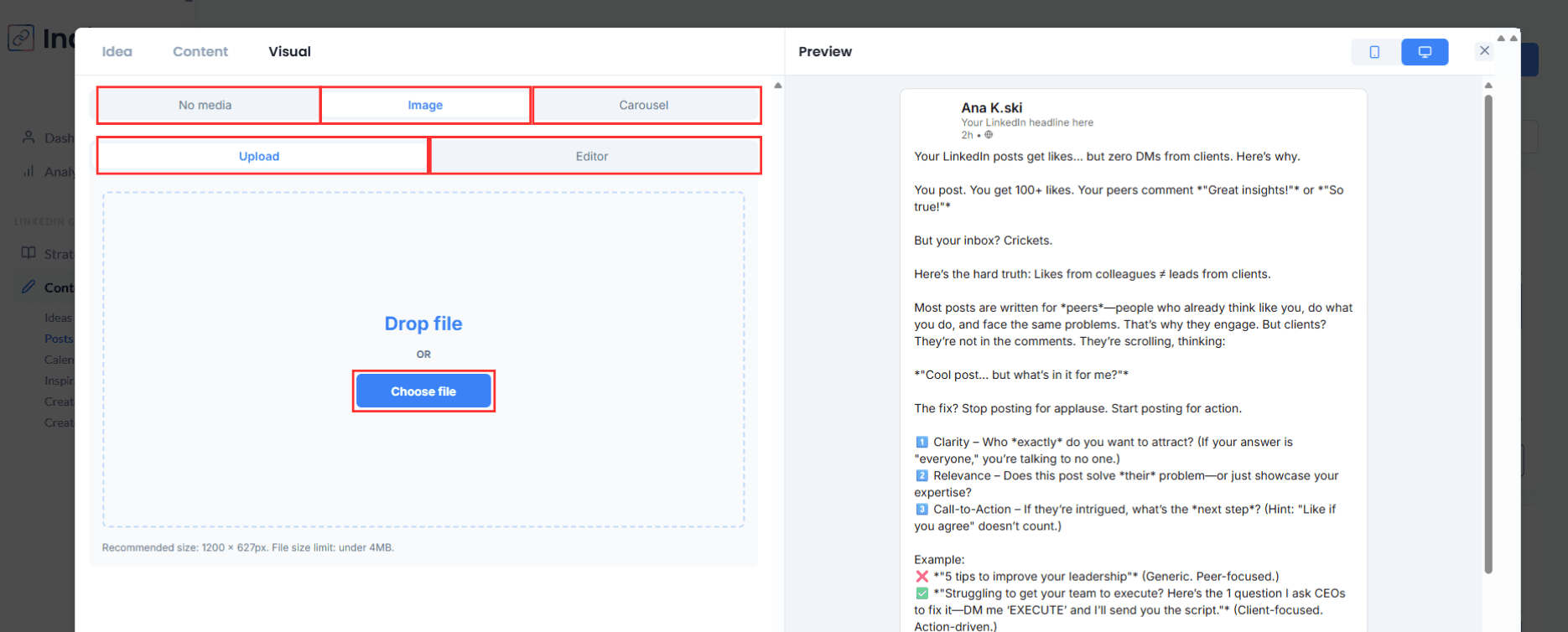
Step 4: Structure your posts for performance
IndiPen applies advanced copywriting techniques to ensure your posts grab attention and drive action:
- Hook: immediately grabs attention
- Body: develops the message clearly and convincingly
- Call to action (implicit or explicit): encourages your audience to engage or get in touch
With this approach, your posts are more impactful and easier to read, without wasting time building them from scratch.
FAQ: Creating high-impact linkedin posts with indipen
1. How does IndiPen help me create quality posts?
IndiPen uses advanced algorithms to generate posts tailored to your audience’s pain points while applying copywriting techniques.
2. What makes IndiPen different from gpt-generated content?
IndiPen posts are personalized for your audience and aligned with your tone. They use LinkedIn-specific data to be more relevant and engaging.
3. Can i publish directly from IndiPen?
Yes. The tool allows you to post directly on LinkedIn, optimized for the feed and best posting practices.
4. Is it hard to create posts with IndiPen?
No. You choose the style, tweak a few words, and publish in a few clicks, making regular posting easier.
5. Can i preview my posts before publishing?
Yes. You can see the rendering on desktop and mobile to check the hook’s impact and optimize your post.
6. Can i rely on indipen to produce consistent, high-quality content long-term?
Yes. Every post is designed to be relevant, aligned with your audience, and generate results on LinkedIn.
Conclusion: Turn struggles into opportunities
With IndiPen, every problem or frustration your audience has becomes an opportunity to create engaging, high-performing content.
- Post regularly with quality content
- Stay true to your tone and style
- Turn engagement into leads and business opportunities
💡 Take action: use IndiPen now to turn your audience’s challenges into impactful LinkedIn posts that generate leads.
