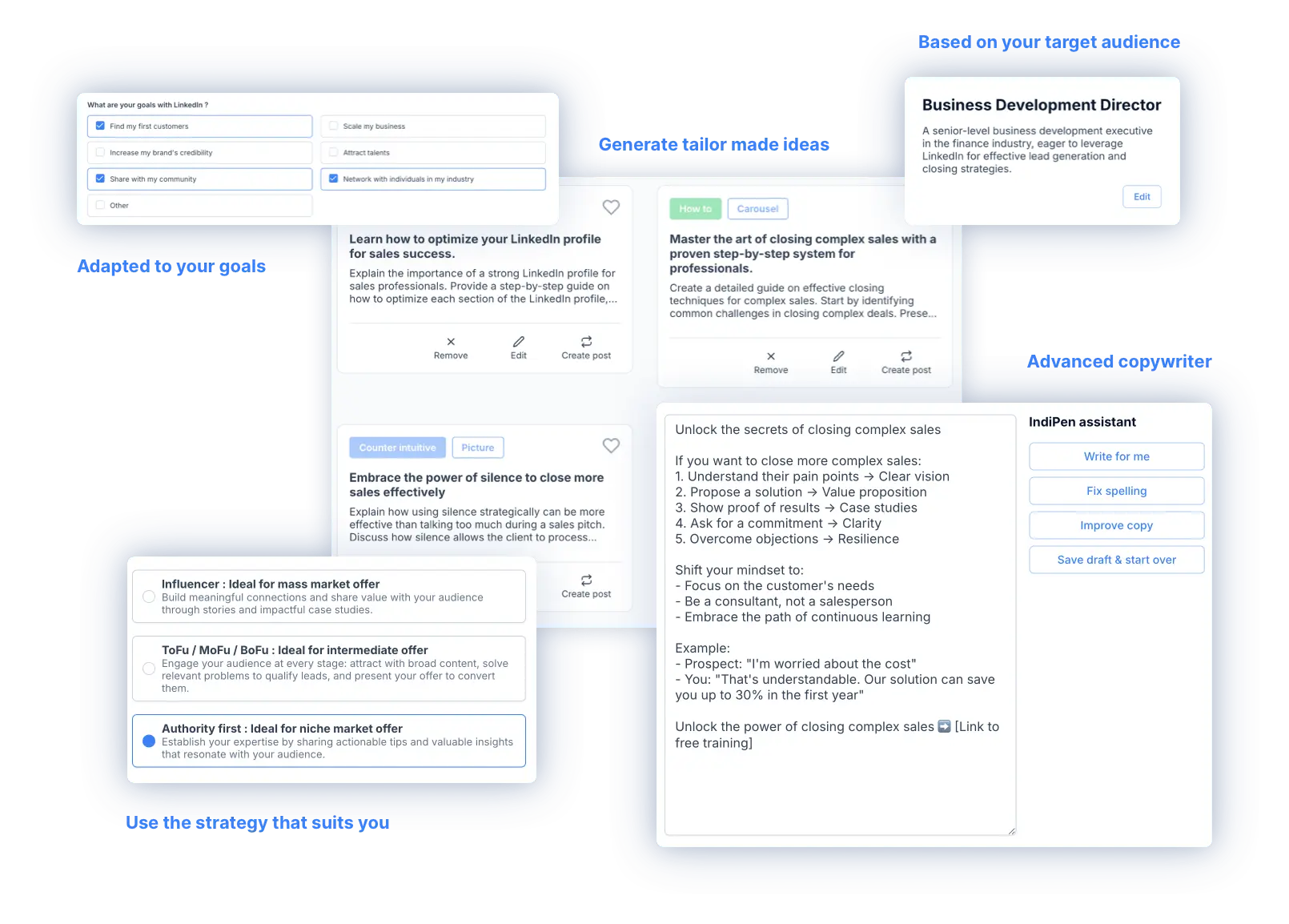LinkedIn banner tips & examples for 2025. Create a cover that drives leads.
In today’s digital professional ecosystem, your LinkedIn profile represents much more than a simple digital business card – it’s your professional showcase available 24/7.
At the heart of this digital presence, your banner photo plays a crucial but often underestimated role.
Think of it as the first impression you give to a potential client entering your office: it should be professional, memorable, and aligned with your message.
The power of your LinkedIn banner
In a world where attention is the new currency, the first 7 seconds of a visit to your profile are crucial. Your banner occupies nearly one-third of the visible space on the screen when your profile is opened, so it’s a premium advertising space that you get for free.
Statistics show that profiles with customized banners generate up to 6 times more interactions than those using the default image. This makes sense when you consider that over 65% of decision-makers assess a professional’s credibility based on their LinkedIn presence before even making first contact.
LinkedIn banner dimensions 2025
For your banner to be effective, it must first meet LinkedIn’s technical specifications:
- Optimal dimensions: 1584 x 396 pixels
- Recommended format: JPG or PNG
- Max file size: 8 MB
- Ideal resolution: 300 DPI
The most crucial and often overlooked aspect is mobile optimization.
With over 57% of LinkedIn users accessing the platform via mobile, your banner must be designed with a “mobile-first” approach.
Criteria for an effective LinkedIn banner
Creating an effective banner is based on three fundamental pillars:
- Sectorial alignment: Your banner should reflect the visual codes of your industry while standing out. A finance consultant will favor clean and professional visuals, while an art director might opt for more creative designs.
- Consistency with your value proposition: Your banner isn’t just a decorative element; it’s a communication tool. If you’re an expert in digital transformation, an image illustrating technological innovation will be more relevant than a simple urban landscape.
- Visual harmony: Your banner should create visual continuity with your profile picture and your overall digital presence. Colors, fonts, and styles should align with your personal or company branding guidelines.

Optimization and performance measurement
The effectiveness of your banner isn’t set in stone. To maximize its impact:
- Test different versions: Create 2-3 variations of your banner and rotate them every 2-3 months.
- Analyze metrics: Monitor the evolution of your profile visit rate, the number of new contacts, and the acceptance rate of your connection requests.
- Collect feedback: Don’t hesitate to ask your professional network for feedback on your banner.
Fatal mistakes to avoid
Certain mistakes can seriously undermine the effectiveness of your banner:
- Information overload: Your banner isn’t a CV, so avoid adding too much text or too many visual elements.
- Pixelation: A poor-quality or poorly-sized image can damage your professional credibility.
- Mobile/desktop inconsistency: Don’t neglect testing your banner on different devices.
- Outdated banner: An outdated banner or one referencing past events can give an impression of neglect.
Examples of optimized banner photos
Example #1:
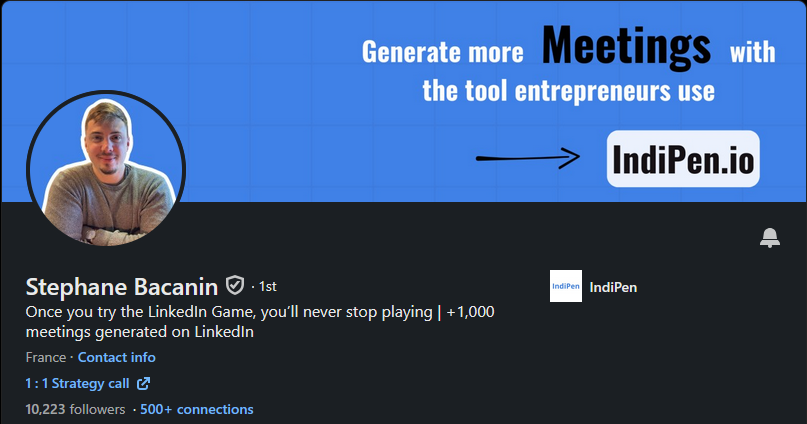
Example #2:
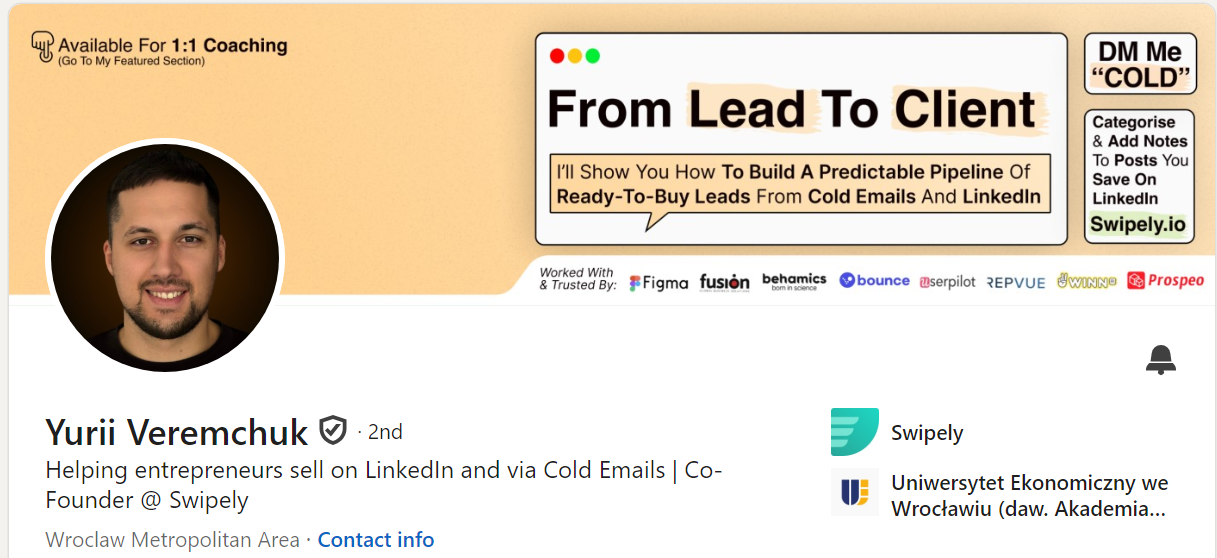
Example #3:
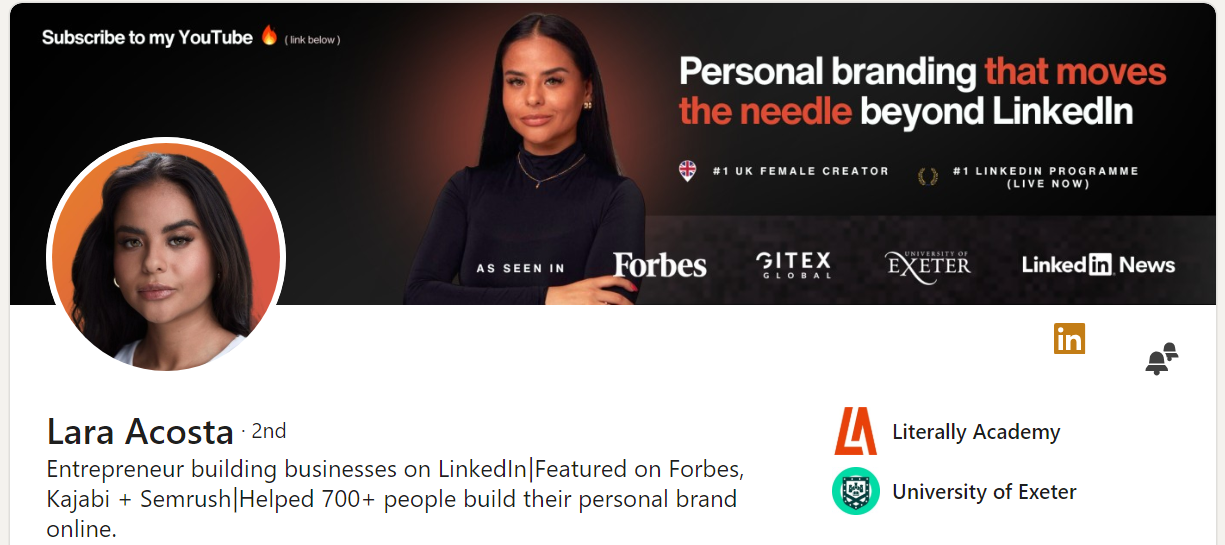
Example #4:
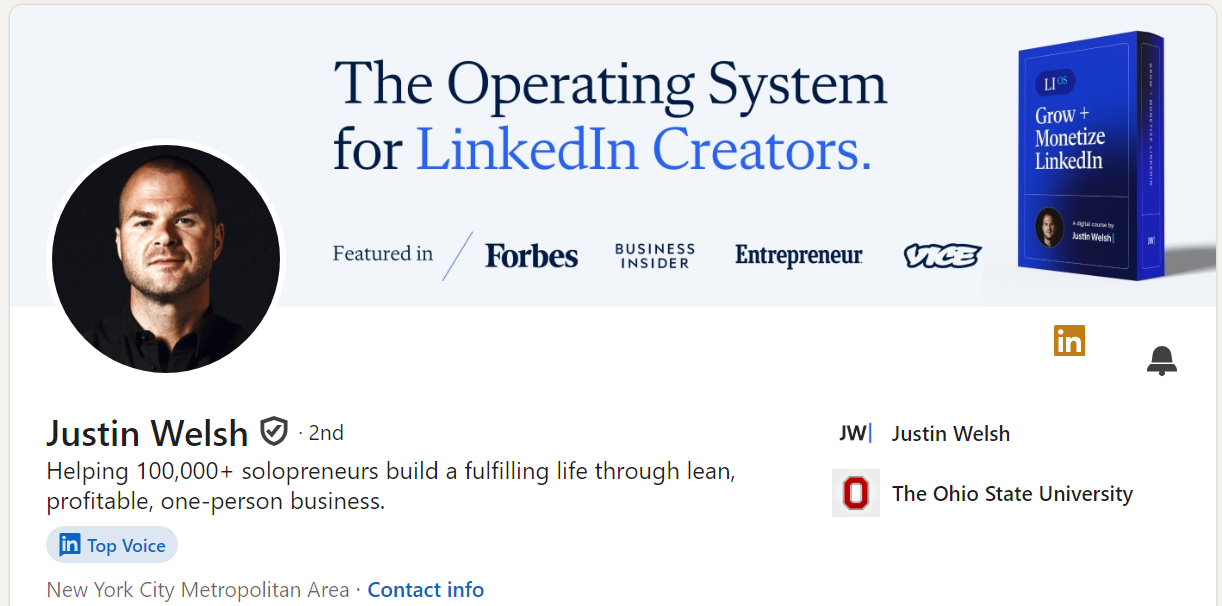
Conclusion
Your LinkedIn banner is much more than just a decorative element – it’s a strategic tool for your online professional presence.
In 2025, with the growing importance of digital personal branding, an optimized banner can make the difference between a profile that converts and one that remains in the shadows.
The key to success lies in balancing technical specifications, strategic consistency, and creative originality. Don’t forget that your banner should evolve with your career and adapt to changes in your industry.
To help you create your LinkedIn banner, online tools like Canva offer customizable templates tailored to LinkedIn’s dimensions, making it easier to create a professional banner without requiring design skills.
By applying these tips and using the right resources, you’ll optimize your LinkedIn banner to capture your prospects’ attention and strengthen your online professional presence.
Enjoyed this article? For more tips on optimizing your LinkedIn profile, check out our full guide here: https://www.indipen.io/blog/optimize-your-linkedin-profile/
Ready to turn your LinkedIn profile into a Lead Machine ?
IndiPen helps you define your strategy, find content idea and write engaging content to generate leads with ease
Book a demo