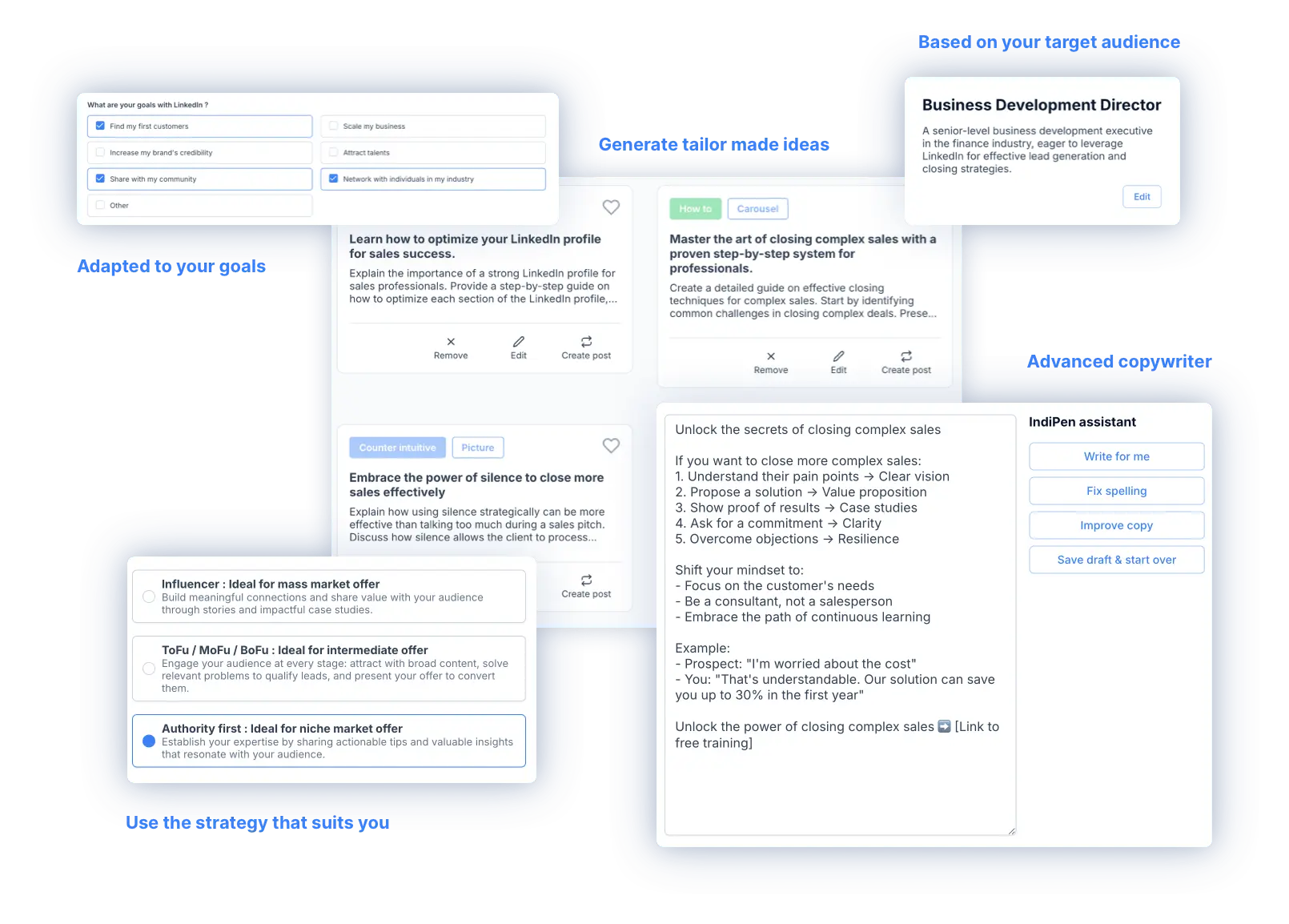Publishing content on LinkedIn to attract prospects
Why is posting content on LinkedIn essential for attracting prospects?
We will explore why and how regularly posting content on LinkedIn can be a real driving force for your B2B business to generate leads consistently.
You’ll discover the methods and types of LinkedIn content that perform well on the platform, helping you gain visibility and attract B2B prospects.
The basics before posting LinkedIn content
Know your target audience
Understand the expectations and needs of your prospects to post content that truly interests them. For more information, check this article.
Define clear goals for your content
Examples: attract prospects, increase your brand visibility, educate your audience. For more information, check this article.
Creating quality content to attract prospects
Step 1: Know your audience’s pain points
The key to increasing your chances of attracting the right audience is knowing their pain points. Listing them is an exercise that will help you generate relevant content ideas.
Step 2: List content ideas
List all your ideas based on your audience’s pain points. The goal is to generate prospects, not to become an influencer. It’s generally more profitable for an entrepreneur to have content ideas that directly address their audience’s problems, rather than creating overly general content.
Good ideas can come from:
- Your market experience
- Your research on LinkedIn or other networks
- Your observation of your clients/prospects
- Google, Perplexity, Quora, or other platforms
- Available AIs like ChatGPT
- The IndiPen tool, which handles your entire content creation from A to Z
- Under the shower 😛
Step 3: Choose a type of content
Trends on the platform often evolve, and our LinkedIn-related algorithm at IndiPen can offer recommendations tailored to your market.
Here are some timeless content types. Let’s take the example of Jack, an SEO consultant looking to generate leads on LinkedIn.

- Mistakes: List common mistakes your audience makes
Example: The 7 Mistakes SMEs Make When Optimizing Their SEO
- Controversy and Opinion: Share your opinion on a debatable topic
Example: I always use WordPress for my clients’ websites, even if it’s debatable.
- Fears and Frustrations: Highlight the fears your prospects may encounter.
Example: Are you afraid that your blog pages aren’t optimized for Google?
- List: Create a list of useful information for your audience
Example: Here’s a list of the 7 most important tools for an effective SEO strategy.
- How-to + Verb: Start your post with “How to” and add a verb that solves a problem for your audience
Example: How to optimize your web pages to please Google?
- Counter-intuitive: Take a counter-intuitive stance to spark debate but also establish credibility.
Example: I think keyword research is unnecessary for 99% of businesses, here’s why.
- Story: Tell a story because people love good stories, even a short narrative.
Example: Yesterday, I had lunch with a client, and he told me the day he almost went bankrupt with his business.
- Identification: Share an anecdote where the prospect can relate, having experienced a similar situation.
Example: I’ve thought about quitting everything: the pressure from the government, the taxes, struggling to make ends meet, etc.
- Current Events: Share a current news item, maybe even analyze it and give your opinion.
Example: Google now has new criteria for indexing web pages, and it’s quite surprising from them.
- Recommendations: Position yourself as an expert on the subject and recommend concrete actions for your audience.
Example: If I had to start SEO for a website from scratch, here’s what I would do.
- Joke / Meme: Entertain your audience with funny anecdotes or adapted memes.
Example:
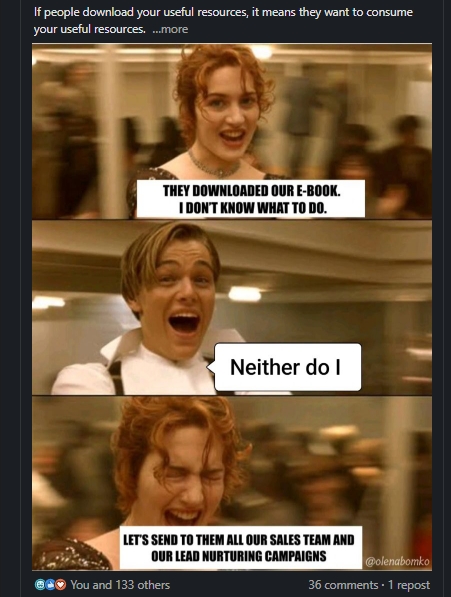
- Case Study: Help your audience envision themselves by explaining a case study of one of your clients.
Example: We took this client’s site from 0 visits to 3000/month by applying these steps.
- Client Testimonials: Let your clients speak, either in writing or on video, to reassure your audience of your effectiveness.
Example:
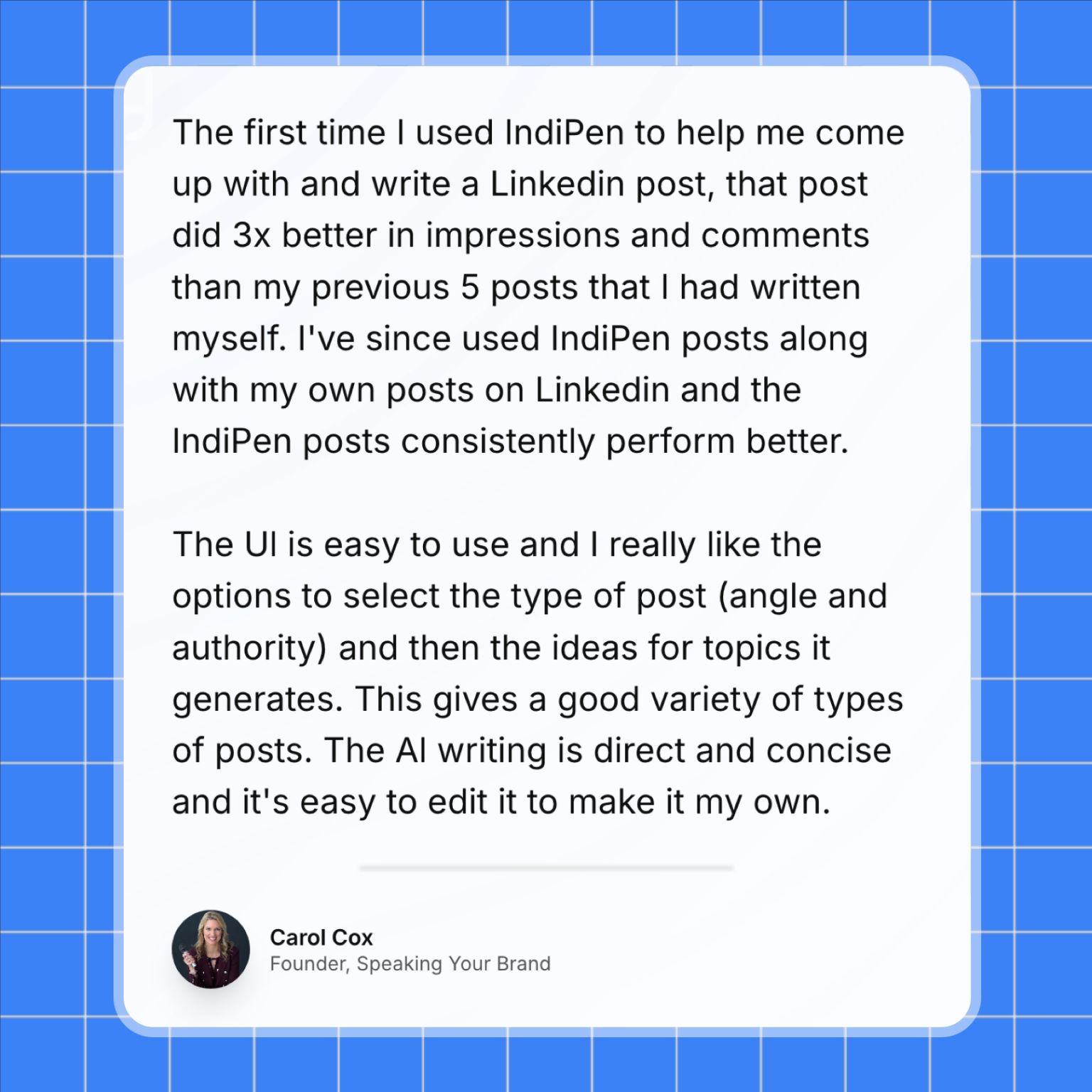
- Comparisons: Provide an analysis comparing two choices or multiple options that a prospect could take.
Example: Here are the pros and cons of getting SEO support from an agency.
Step 4: Write a LinkedIn post
To write a post, consider these 10 criteria:
- A Clear Central Idea
- Does the post address a single idea that can be summarized in one sentence?
- Well-Defined Audience
- Is the content directly addressing a specific audience with a tailored message?
- Engaging Hook
- Does the beginning of the post grab attention with an intriguing or impactful sentence?
- Clarity and Conciseness
- Are the sentences short, simple, and free from unnecessary words?
- Engaging Structure
- Does it use an effective framework (like AIDA, PAS, or ELMR) to guide the reader?
- Added Value
- Is the post informative, inspiring, or entertaining? Does it offer clear value to the reader?
- Narrative Tension or Storytelling
- Does it include a story, example, or anecdote that keeps the reader engaged?
- Call to Action (CTA)
- Does the post end with a memorable punchline or a clear action to take?
- Easy to Read
- Are the sentences spaced out, and is the text organized with spaces or bullet points?
- Proofread and Validated
- Has the post been proofread (and ideally validated by a third party) to avoid errors and improve style?
Step 5: Add an image, carousel, etc.
Recommended Visual Dimensions
- Single Image:
- Ideal Dimensions: 1200 x 627 pixels.
- Recommended Ratio: 1.91:1 (landscape format).
- Carousel (PDF upload):
- Ideal Dimensions: 1080 x 1080 pixels (square format).
- Recommended Ratio: 1:1 (for optimal display on mobile and desktop).
- Number of Pages: 2 to 10 pages to maintain interest.
- Video:
- Ideal Dimensions: 1920 x 1080 pixels (landscape) or 1080 x 1920 pixels (vertical).
- Max Duration: 10 minutes.
- Max Size: 5 GB.
- Supported Formats: MP4, MOV.
Step 6: Schedule your posts and frequency
You can directly schedule all your posts from LinkedIn or from our all-in-one platform for LinkedIn, IndiPen.
As for the ideal frequency, it’s mostly up to your own pace, with a minimum of a few times per week and a maximum of 2 posts per day (spaced at least a few hours apart).
Practical Case: How an IndiPen user generated leads with a LinkedIn content strategy
Example: How Sofya Bennis attracted more qualified prospects in 3 months by posting targeted content on LinkedIn. She went from 46 followers to 1320 in a few months.
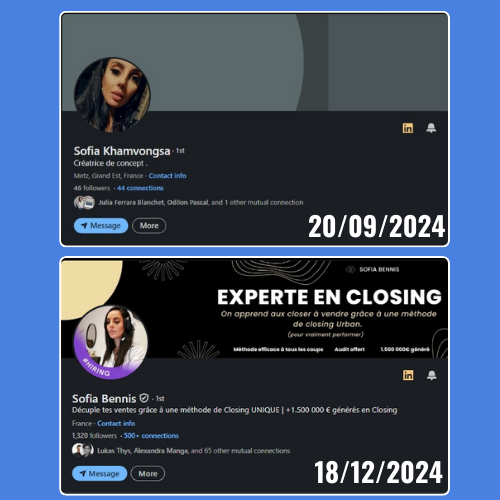
FAQ
How long does it take to attract leads with content on LinkedIn?
Depending on your strategy and the consistency of your posts, you can start seeing results in 1 to 3 months.
Do I need to post every day to get leads?
No, quality is more important than quantity. Posting 2 to 3 times a week with relevant content can be enough to catch the attention of your prospects.
How can I measure the effectiveness of my LinkedIn content strategy?
Analyze performance through LinkedIn statistics: engagement rate (likes, comments, shares), post reach, and most importantly, the number of qualified leads generated.
Should I respond to comments on my LinkedIn posts?
Yes, responding to comments shows LinkedIn that you are active. It also helps strengthen your relationship with your audience and increase the visibility of your posts.
Is it necessary to have a large network to succeed on LinkedIn?
Not necessarily. The quality of your network is more important than its size. Focus on building connections that are relevant to your niche and professional goals.
Ready to turn your LinkedIn profile into a Lead Machine ?
IndiPen helps you define your strategy, find content idea and write engaging content to generate leads with ease
Book a demo